The Canon PIXMA MX922 is a comprehensive office printer that meets all the needs of the modern home office or small business. With printing, scanning, copying and faxing capabilities, the MX922 is truly an all-in-one device.
How to install drivers for Canon PIXMA MX922 printer
Driver Download: Go to the table below and select the driver or program that suits you and click on the “Download” button.
- Driver Installation: After downloading the driver file, open it and follow the on-screen instructions to install it. This usually involves accepting the terms of the license agreement, selecting the installation location, and confirming the installation.
- Connecting the printer: After installing the driver, connect the printer to your computer using a USB cable or via Wi-Fi (if your printer supports wireless connectivity). The computer should automatically detect the printer and install the necessary software.
- Checking the installation: After installation, open “Devices and Printers” in the Windows Control Panel (or a similar section in other operating systems) and check that the printer appears in the list of available devices. You can also try printing a test page to verify that the installation was successful.
Keep in mind that the process may be slightly different for different operating systems. If you encounter difficulties, it is recommended that you refer to your printer’s user manual or contact Canon Support.
Download drivers for Canon MX922 printer – Windows
| MX920 series MP Drivers Ver.1.01 (Windows) | Download |
| Easy-WebPrint EX Ver.1.7.0 (Windows) | Download |
| Windows Printers and Multifunction Printers security patch Ver.1.0.2 | Download |
| MX920 series XPS Printer Driver Ver. 5.65 (Windows) | Download |
| Extended Survey Program Patch Ver.6.2.0 (Windows) | Download |
| My Image Garden Ver.3.6.4 (Windows) | Download |
| Speed Dial Utility Ver. 1.6.0 | Download |
| Easy-PhotoPrint EX Ver.4.7.0 (Windows) | Download |
| Quick Menu Ver.2.8.5 (Windows) | Download |
| My Printer Ver.3.3.0 (Windows) | Download |
Download drivers for Canon MX922 printer – MacOS
| MX920 series CUPS Printer Driver Ver. 16.70.0.0 (Mac) | Download |
| Canon IJ Network Tool Ver.4.7.6 (Mac) | Download |
| My Image Garden Ver.3.6.7 (Mac) | Download |
| Speed Dial Utility Ver. 1.7.5 (Mac) | Download |
| MX920 series Scanner Driver Ver.19.3.0a (Mac) | Download |
| ICA Driver Ver. 5.0.0 (Mac) | Download |
| Quick Menu Ver.2.8.2a (Mac) | Download |
Special Features and Functionality
One of the key features of the MX922 is its high print quality. Thanks to its 5-color inkjet printing system, it produces sharp, vivid and detailed images with deep and saturated colors. A big advantage is the double-sided automatic printing, which helps you save paper and time.
Wireless connectivity
The Canon PIXMA MX922 has built-in Wi-Fi, making it easy to print and scan from your computer anywhere in your home or office. With AirPrint support, you can also print directly from your iPhone, iPad or iPod Touch without installing additional drivers.
Design and Usability
The Canon PIXMA MX922 has a sleek design and ease of use. It features a 3-inch LCD screen for viewing and editing images before printing, and allows you to easily change settings. Automatic document feeding and duplexing features are also included to simplify the printing and scanning process.
Software and support
Canon provides extensive support for the PIXMA MX922, including free scanning and image editing software and updated drivers for optimal performance on a variety of operating systems.
Closure
The Canon PIXMA MX922 is a powerful and versatile office printer that is great for any home or business task. With its high print quality, ease of use and support for a multitude of features, it is a reliable and valuable addition to any workspace.



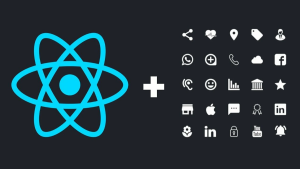

+ There are no comments
Add yours