Introduction to React Icons
Icons play a crucial role in enhancing the visual appeal and user experience of web applications. React Icons is a popular library that provides a vast collection of high-quality icons for use in React applications. In this article, we will explore the benefits of using React Icons and learn how to integrate them into your projects.
Why Use React Icons?
React Icons offers several advantages that make it a preferred choice for incorporating icons into React applications:
Wide Range of Icon Libraries
React Icons supports a wide range of popular icon libraries, including Font Awesome, Material Design Icons, and many more. This extensive selection ensures that you have access to a diverse set of icons suitable for different design requirements.
Easy Integration
Integrating React Icons into your project is straightforward. You can install the library using npm or yarn and import the desired icons as React components. This simple integration process saves development time and effort.
Customization Options
React Icons allows you to customize the size, color, and other properties of the icons to match your application’s design. You can easily apply CSS styles or pass props to modify the appearance of the icons dynamically.
Performance Optimization
React Icons optimizes the rendering process by only loading the icons that you use in your application. This approach helps reduce the bundle size and improve performance by eliminating the need to load unnecessary icon files.
Getting Started with React Icons
To start using React Icons in your project, follow these steps:
Step 1: Install React Icons
First, you need to install the React Icons package. Open your terminal and run the following command:
npm install react-icons
Step 2: Import the Desired Icon
After installing React Icons, you can import the desired icons into your component. For example, to use the Font Awesome heart icon, import it as follows:
import { FaHeart } from 'react-icons/fa';
Step 3: Use the Icon Component
Once you have imported the icon, you can use it as a regular React component in your JSX code. For example, to render the heart icon, add the following code:
<FaHeart />
Step 4: Customize the Icon
You can customize the icon by applying CSS styles or passing props to modify its appearance. For instance, to change the color of the heart icon, you can use the style prop:
<FaHeart style={{ color: 'red' }} />
Popular Icon Libraries in React Icons
React Icons supports various icon libraries, providing you with a wide range of options. Some popular icon libraries you can use with React Icons include:
- Font Awesome: A comprehensive icon set with thousands of icons.
- Material Design Icons: A collection of icons following Google’s Material Design guidelines.
- Ionicons: A sleek and modern icon set designed for web and mobile applications.
- Feather Icons: A minimalistic icon pack with simple and elegant designs.
Conclusion
React Icons is a powerful library that simplifies the process of integrating icons into your React applications. With its extensive collection of icon libraries and easy integration process, React Icons enables you to enhance the visual appeal and user experience of your projects. By following the steps outlined in this guide, you can quickly start using React Icons and leverage its customization options to create stunning and intuitive interfaces. Happy coding!

My name is Mark Stein and I am an author of technical articles at EasyTechh. I do the parsing, writing and publishing of articles on various IT topics.

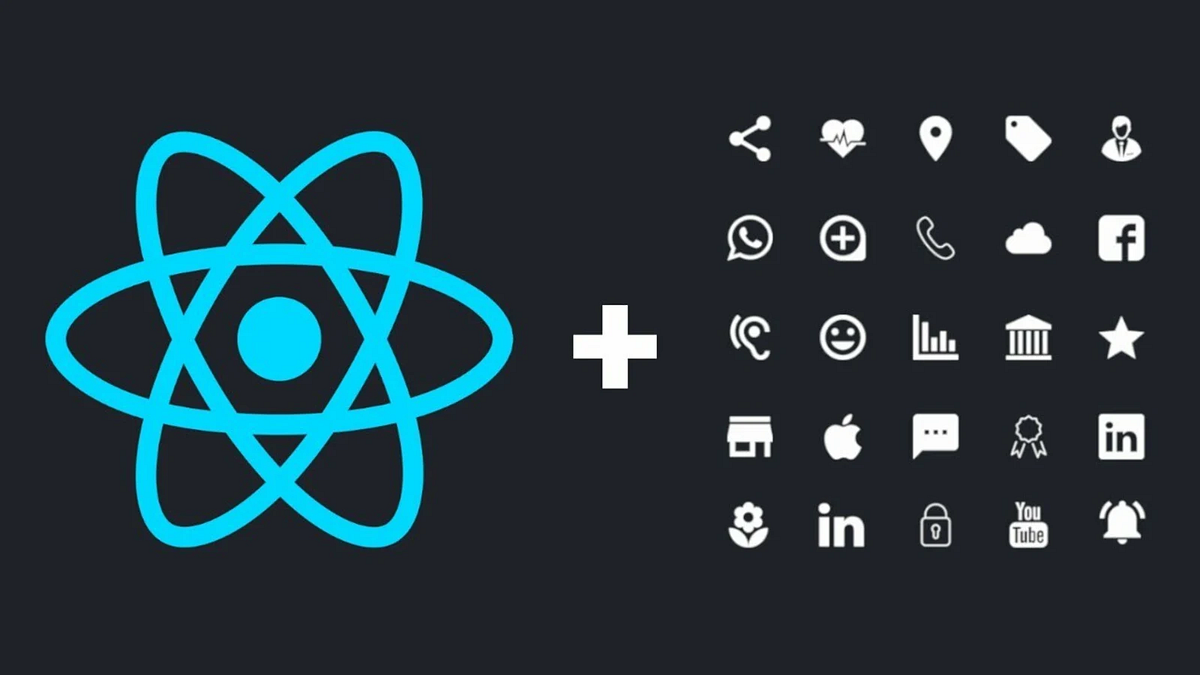







+ There are no comments
Add yours