Introduction
In JavaScript, you often need to manipulate strings, including changing their case. JavaScript provides two useful methods for converting strings to lowercase and uppercase: toLowerCase() and toUpperCase(). These methods allow you to easily transform the case of a string to suit your needs. In this tutorial, we will explore how to use toLowerCase() and toUpperCase() in JavaScript.
Prerequisites
Before we begin, make sure you have a basic understanding of JavaScript and its string manipulation capabilities. It’s also helpful to have a JavaScript development environment set up.
Using toLowerCase()
The toLowerCase() method in JavaScript converts a string to lowercase. It returns a new string with all alphabetic characters converted to lowercase. Here’s an example:
const originalString = 'Hello World';
const lowercaseString = originalString.toLowerCase();
console.log(lowercaseString);
In this example, we have a string originalString with the value 'Hello World'. We use the toLowerCase() method to convert it to lowercase and store the result in the variable lowercaseString. The output will be 'hello world'.
Using toUpperCase()
The toUpperCase() method in JavaScript, on the other hand, converts a string to uppercase. It returns a new string with all alphabetic characters converted to uppercase. Here’s an example:
const originalString = 'Hello World';
const uppercaseString = originalString.toUpperCase();
console.log(uppercaseString);
In this example, we have the same originalString as before. We use the toUpperCase() method to convert it to uppercase and store the result in the variable uppercaseString. The output will be 'HELLO WORLD'.
Case Conversion in Strings
The toLowerCase() and toUpperCase() methods are especially useful when you need to compare or manipulate strings without considering case sensitivity. For example, when comparing user input or performing case-insensitive searches, you can convert both the input and the target strings to either lowercase or uppercase and then perform the comparison. Here’s an example:
const userInput = 'apple';
const targetString = 'Apple';
if (userInput.toLowerCase() === targetString.toLowerCase()) {
console.log('Match found!');
} else {
console.log('No match found.');
}
In this example, we convert both the userInput and targetString to lowercase using the toLowerCase() method before comparing them. This ensures that the comparison is case-insensitive. If the two strings match, the message “Match found!” is logged to the console.
Conclusion
The toLowerCase() and toUpperCase() methods in JavaScript provide convenient ways to convert strings to lowercase and uppercase, respectively. They are useful when you need to standardize the case of a string or perform case-insensitive operations. By leveraging these methods, you can effectively handle case-related scenarios in your JavaScript applications.

My name is Mark Stein and I am an author of technical articles at EasyTechh. I do the parsing, writing and publishing of articles on various IT topics.






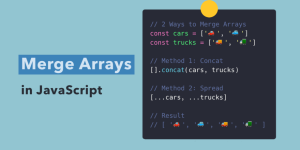
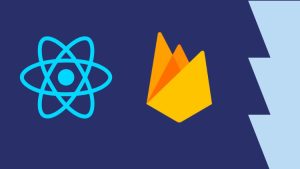
+ There are no comments
Add yours