Introduction
Uploading files is a common requirement in web development, enabling users to share images, documents, and other types of files with a web application. JavaScript, being a versatile programming language, provides various techniques to handle file uploads. In this article, we’ll explore different methods to upload files using JavaScript and dive into the underlying concepts and best practices.

Using HTML Forms for File Uploads
The simplest way to upload files in JavaScript is by utilizing HTML forms with the input element of type “file”. By including this input element within an HTML form, users can select files from their local system and submit them to the server. JavaScript comes into play when handling the form submission event and processing the uploaded files on the server-side.
AJAX File Uploads
To provide a more seamless and interactive file upload experience, JavaScript enables us to use AJAX (Asynchronous JavaScript and XML) to upload files asynchronously without refreshing the entire web page. This approach allows us to provide progress indicators, validate files before submission, and handle responses from the server without disrupting the user’s browsing experience.
FileReader API for File Handling
The FileReader API is a powerful JavaScript API that allows us to read and manipulate files on the client-side. It provides methods to read the contents of a file, access metadata, and perform operations such as resizing images or parsing text files before uploading them. The FileReader API is particularly useful when we need to preprocess files before sending them to the server.
Drag and Drop File Uploads
In addition to traditional file input fields, JavaScript enables us to implement drag and drop functionality for file uploads. With this approach, users can drag files from their local system and drop them onto a designated area in the web page. JavaScript captures the dropped files, processes them, and initiates the upload process. Drag and drop file uploads offer a more intuitive and user-friendly experience.
Handling Large File Uploads
When dealing with large files, it’s important to consider performance and resource consumption. JavaScript provides techniques to handle large file uploads efficiently. One approach is to split the file into smaller chunks and upload them asynchronously. This enables better control over the upload process, allows for resumable uploads, and reduces the strain on server resources.
Security Considerations
File uploads pose security risks, as malicious users can exploit them to upload harmful files or execute code on the server. It’s crucial to implement security measures when handling file uploads with JavaScript. Some common practices include validating file types and sizes, sanitizing file names, and implementing server-side security measures such as scanning uploaded files for malware.
Compatibility and Browser Support
It’s important to note that not all JavaScript file upload techniques are supported in all browsers. Some older browsers may have limitations or lack support for certain features. Therefore, it’s essential to test and consider fallback options when implementing file uploads with JavaScript. Additionally, leveraging popular JavaScript libraries and frameworks can simplify cross-browser compatibility.

Conclusion
JavaScript provides a range of options for uploading files in web applications, from traditional form submissions to AJAX-based uploads and drag and drop functionality. By understanding these techniques and best practices, developers can implement robust and user-friendly file upload functionality that enhances the user experience and ensures the security of the application. Whether you need to handle small file uploads or deal with large files, JavaScript offers the flexibility and tools necessary to meet your requirements.

Hi all, my name is Angelika and I am one of the authors of the EasyTechh website. Like the rest of our team I am incredibly ambitious and I love helping people.
That’s why I write here and not only here 😉 I write interesting and useful for people articles in the IT sphere and a little bit about life.
Enjoy reading.


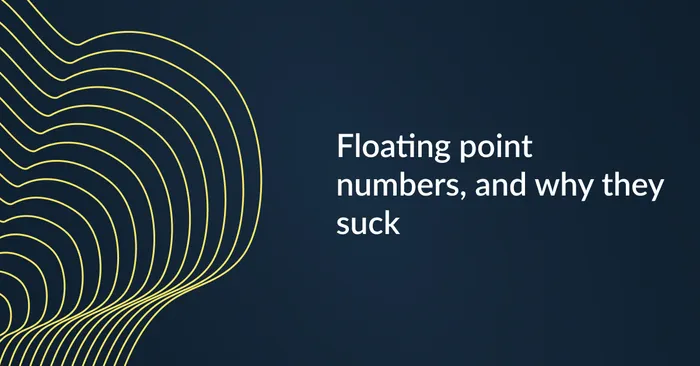



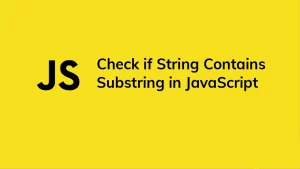
+ There are no comments
Add yours