Introduction to HTML Background Images
The visual design of a website plays a crucial role in creating an engaging and immersive user experience. One element that can greatly enhance the aesthetics of a website is the background image. By using HTML and CSS, you can easily add background images to your web pages, allowing you to incorporate stunning visuals and set the tone for your website. In this article, we will explore different techniques to add background images to your HTML web pages.
Using Inline CSS
One of the simplest ways to add a background image to an HTML element is by using inline CSS. Inline CSS allows you to apply styles directly to an HTML element using the style attribute. Here’s an example:
<div style="background-image: url('image.jpg');"></div>
In this example, we use the style attribute to set the background-image property with the URL of the image file. Make sure to replace 'image.jpg' with the path to your desired image.
Using CSS Stylesheet
To maintain a separation of concerns and promote reusability, it’s recommended to use an external CSS stylesheet to define the styles of your web pages. Here’s how you can add a background image using CSS:
- Create a CSS File: In your project directory, create a new CSS file (e.g.,
styles.css). - Define a CSS Selector: In the CSS file, define a CSS selector for the HTML element you want to add the background image to. For example:
.container {
background-image: url('image.jpg');
}
In this example, we define a CSS class selector .container and set the background-image property with the URL of the image file.
3. Link the CSS File: In your HTML file, link the CSS file by adding the following line within the <head> tag:
<link rel="stylesheet" href="styles.css">
Make sure to replace 'styles.css' with the path to your CSS file.
4. Apply the CSS Class: In your HTML file, add the CSS class to the HTML element you want to have the background image. For example:
<div class="container"></div>
- This will apply the styles defined in the CSS file to the selected HTML element.
Controlling Background Image Properties
CSS provides various properties to control the appearance and behavior of background images. Here are a few commonly used properties:
background-repeat: Specifies whether the background image should be repeated (repeat,repeat-x,repeat-y) or not repeated (no-repeat).background-position: Sets the position of the background image (top,bottom,center,left,right, or custom coordinates).background-size: Defines the size of the background image (cover,contain, or custom dimensions).background-color: Sets a background color that will be visible if the background image is not fully displayed.
You can experiment with these properties to achieve the desired effect for your background image.
Responsive Background Images
When designing websites, it’s important to consider responsiveness to ensure optimal viewing across different devices and screen sizes. To make background images responsive, you can use CSS media queries. By adjusting the background image properties based on the screen size, you can create a seamless experience for users. Here’s an example:
.container {
background-image: url('image.jpg');
background-size: cover;
}
@media (max-width:

My name is Mark Stein and I am an author of technical articles at EasyTechh. I do the parsing, writing and publishing of articles on various IT topics.







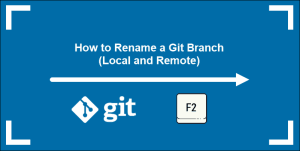
+ There are no comments
Add yours