Introduction to JSON
JSON (JavaScript Object Notation) is a lightweight data interchange format commonly used for storing and transmitting data between a server and a web application. It is easy to read and write, and its syntax closely resembles the syntax of JavaScript objects. JSON files consist of key-value pairs and support various data types such as strings, numbers, booleans, arrays, and objects.
Understanding JSON Syntax
JSON files follow a specific syntax that defines how data should be structured. The basic building blocks of JSON include objects, arrays, and values.
Objects in JSON
An object in JSON is enclosed in curly braces {} and consists of key-value pairs. The key is always a string enclosed in double quotes, followed by a colon :, and the corresponding value.
{
"name": "John Doe",
"age": 25,
"email": "[email protected]"
}
In this example, we have an object with three key-value pairs representing a person’s name, age, and email.
Arrays in JSON
An array in JSON is enclosed in square brackets [] and can contain multiple values separated by commas.
{
"fruits": ["apple", "banana", "orange"]
}
In this example, we have an array of fruits.
Values in JSON
Values in JSON can be strings, numbers, booleans, objects, arrays, or null.
JSON and Comments
One limitation of JSON is that it does not officially support comments. Unlike programming languages like JavaScript or Python, you cannot add comments directly within a JSON file. However, there are some workarounds that you can use to add comments for documentation purposes.
Using a Reserved Key
One approach is to use a reserved key as a placeholder for comments. For example, you can use the key "comment" to store comments within your JSON file.
{
"name": "John Doe",
"age": 25,
"email": "[email protected]",
"comment": "This is a sample comment"
}
By convention, you can choose to ignore the "comment" key when processing the JSON data.
External Documentation
Another approach is to maintain separate external documentation alongside the JSON file. This can be in the form of a README file or a separate text document where you can add detailed comments and explanations.
Best Practices for Commenting JSON
While adding comments to JSON files is not a standard practice, you can follow some best practices to ensure clarity and maintainability.
Use Descriptive Key Names
To provide context and clarity, use descriptive key names in your JSON file. This helps to make the purpose and meaning of the data more evident, reducing the need for comments.
External Documentation
As mentioned earlier, consider maintaining external documentation alongside your JSON file. This can include detailed explanations, usage instructions, and any additional information that is not directly supported within the JSON format.
Version Control and Collaboration
If you are working on a JSON file with a team or using version control systems like Git, encourage team members to add meaningful commit messages and comments when making changes to the JSON file. This helps in tracking and understanding the changes made over time.
Conclusion
While JSON does not natively support comments, there are ways to add comments to your JSON files for documentation purposes. By following best practices, using descriptive key names, and maintaining external documentation, you can make your JSON files more understandable and maintainable.
Remember that when parsing JSON data in a programming language, you should ignore any comment placeholders or external documentation and focus on the actual data represented by the key-value pairs.
JSON’s simplicity and widespread adoption make it a popular choice for data interchange in web applications, and understanding its syntax and limitations is essential for working with JSON effectively.
Keep exploring and experimenting with JSON to unlock its full potential in your projects!

Hi all, my name is Angelika and I am one of the authors of the EasyTechh website. Like the rest of our team I am incredibly ambitious and I love helping people.
That’s why I write here and not only here 😉 I write interesting and useful for people articles in the IT sphere and a little bit about life.
Enjoy reading.





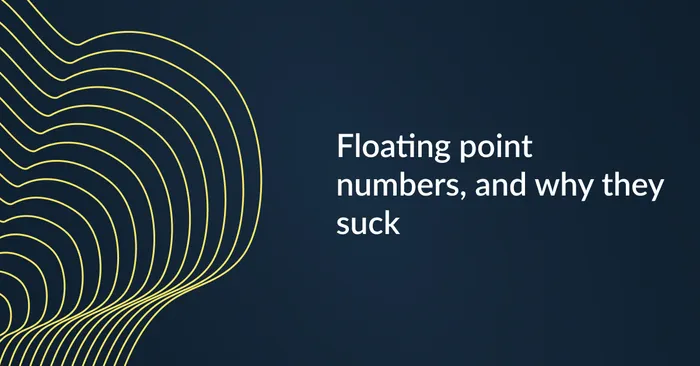


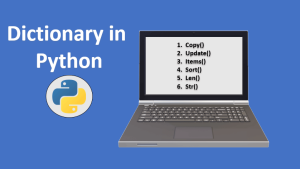
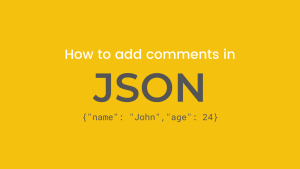
+ There are no comments
Add yours