Introduction to Converting a String to an Integer in C#
Converting a string to an integer is a common operation in C# programming. It allows you to parse and extract numerical values from strings, enabling you to perform mathematical calculations or manipulate numeric data. In this article, we will explore various techniques and methods for converting a string to an integer in C#, providing you with a comprehensive example that covers different scenarios and considerations.
Using the int.Parse() Method
Overview of the int.Parse() Method
The int.Parse() method is a built-in method in C# that converts a string representation of a number to its integer equivalent.
Syntax and Usage
The syntax of the int.Parse() method is as follows:
int.Parse(string)
Here’s an example that demonstrates the usage of the int.Parse() method:
string numberString = "123";
int number = int.Parse(numberString);
Handling Conversion Errors
Using int.TryParse()
The int.TryParse() method is another approach for converting a string to an integer in C#. It provides a safer alternative to int.Parse() by handling conversion errors without throwing exceptions.
Syntax and Usage
The syntax of the int.TryParse() method is as follows:
bool success = int.TryParse(string, out int result)
Here’s an example that demonstrates the usage of the int.TryParse() method:
string numberString = "123";
bool success = int.TryParse(numberString, out int number);
if (success)
{
// Conversion succeeded
Console.WriteLine("The number is: " + number);
}
else
{
// Conversion failed
Console.WriteLine("Invalid input");
}
Handling Number Formats
Using int.Parse() with NumberStyles
The int.Parse() method provides additional overloads that allow you to specify number styles and format providers for parsing strings with specific formats.
Syntax and Usage
The syntax of the int.Parse() method with NumberStyles is as follows:
int.Parse(string, NumberStyles style)
Here’s an example that demonstrates the usage of the int.Parse() method with NumberStyles:
string numberString = "1,234";
int number = int.Parse(numberString, NumberStyles.AllowThousands);
Handling Leading and Trailing Whitespace
Using int.Parse() with Trim()
Sometimes, the string to be converted may contain leading or trailing whitespace characters. In such cases, it’s essential to remove the whitespace before converting the string to an integer.
Syntax and Usage
The syntax of using int.Parse() with Trim() is as follows:
string trimmedString = string.Trim();
int number = int.Parse(trimmedString);
Here’s an example that demonstrates the usage of int.Parse() with Trim():
string trimmedString = string.Trim();
int number = int.Parse(trimmedString);
Conclusion
Converting a string to an integer is a fundamental operation in C# programming. By utilizing the int.Parse() method or int.TryParse() method, handling number formats and whitespace characters, you can effectively convert strings to integers in various scenarios. Remember to handle potential conversion errors to ensure the robustness of your code.

Hi all, my name is Angelika and I am one of the authors of the EasyTechh website. Like the rest of our team I am incredibly ambitious and I love helping people.
That’s why I write here and not only here 😉 I write interesting and useful for people articles in the IT sphere and a little bit about life.
Enjoy reading.

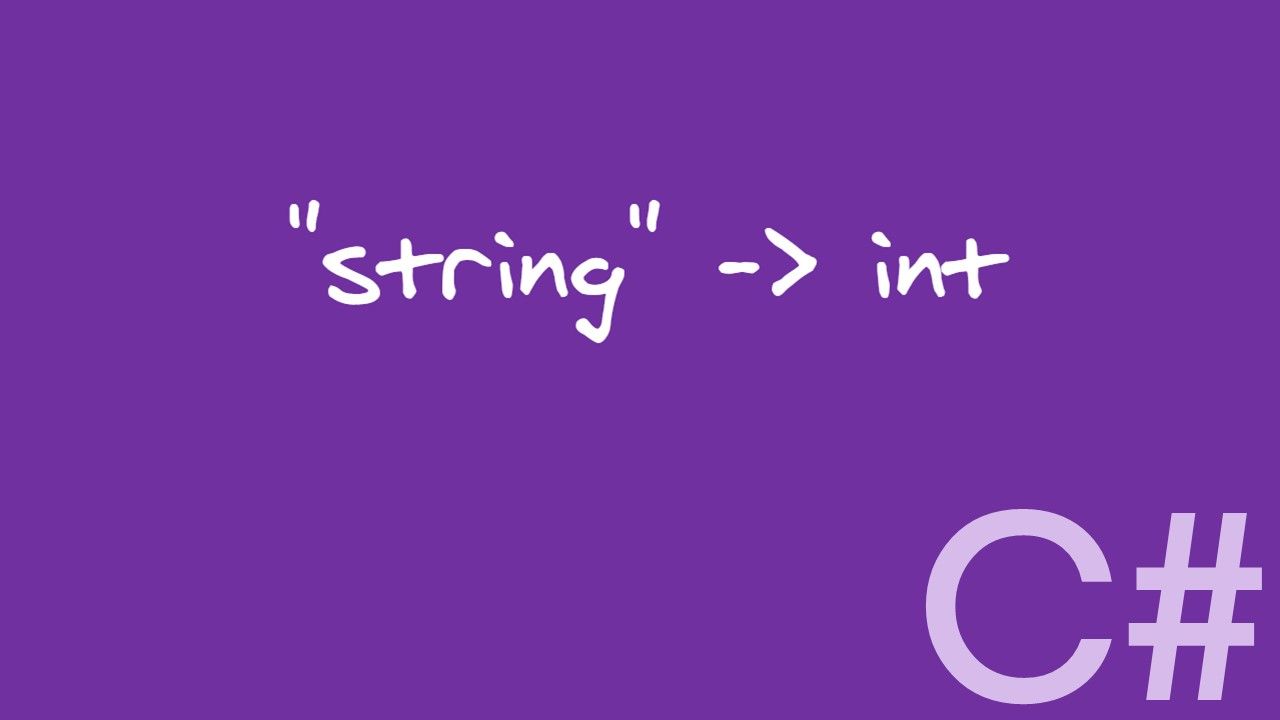



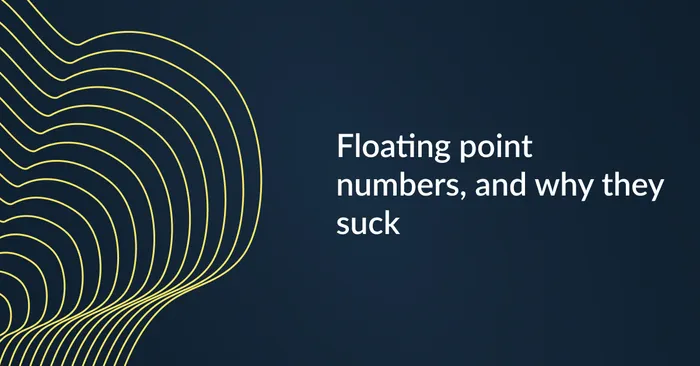



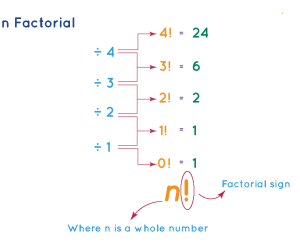
+ There are no comments
Add yours