Introduction
In Python, lists are versatile data structures that allow you to store and manipulate collections of items. Sometimes, you may need to check if a list is empty before performing certain operations or making decisions in your code. In this tutorial, we will explore different ways to check if a list is empty in Python.
Prerequisites
Before we begin, make sure you have a basic understanding of Python and how lists work. It’s also helpful to have a Python development environment set up.
Method 1: Using the len() Function
One common way to check if a list is empty is by using the len() function. The len() function returns the number of elements in a list. If the length of the list is 0, it means the list is empty.
Here’s an example:
my_list = []
if len(my_list) == 0:
print("The list is empty.")
else:
print("The list is not empty.")
In this example, we create an empty list my_list and use the len() function to check if it has a length of 0. If the condition is true, we print “The list is empty.” Otherwise, we print “The list is not empty.”
Method 2: Using the not Keyword
In Python, you can use the not keyword to check if a list is empty. By applying the not operator to the list, it will return True if the list is empty and False otherwise.
Here’s an example:
my_list = []
if not my_list:
print("The list is empty.")
else:
print("The list is not empty.")
In this example, we use the not keyword to check if my_list is empty. If the condition is true, we print “The list is empty.” Otherwise, we print “The list is not empty.”
Method 3: Comparing with an Empty List
Another way to check if a list is empty is by comparing it with an empty list directly. If the two lists are equal, it means the original list is empty.
Here’s an example:
my_list = []
if my_list == []:
print("The list is empty.")
else:
print("The list is not empty.")
In this example, we compare my_list with an empty list []. If the condition is true, we print “The list is empty.” Otherwise, we print “The list is not empty.”
Conclusion
Checking if a list is empty is a common task in Python programming. In this tutorial, we explored three different methods to achieve this: using the len() function, using the not keyword, and comparing with an empty list. You can choose the method that suits your coding style and requirements. By knowing how to check if a list is empty, you can handle empty lists gracefully and ensure that your code behaves as expected.

My name is Mark Stein and I am an author of technical articles at EasyTechh. I do the parsing, writing and publishing of articles on various IT topics.

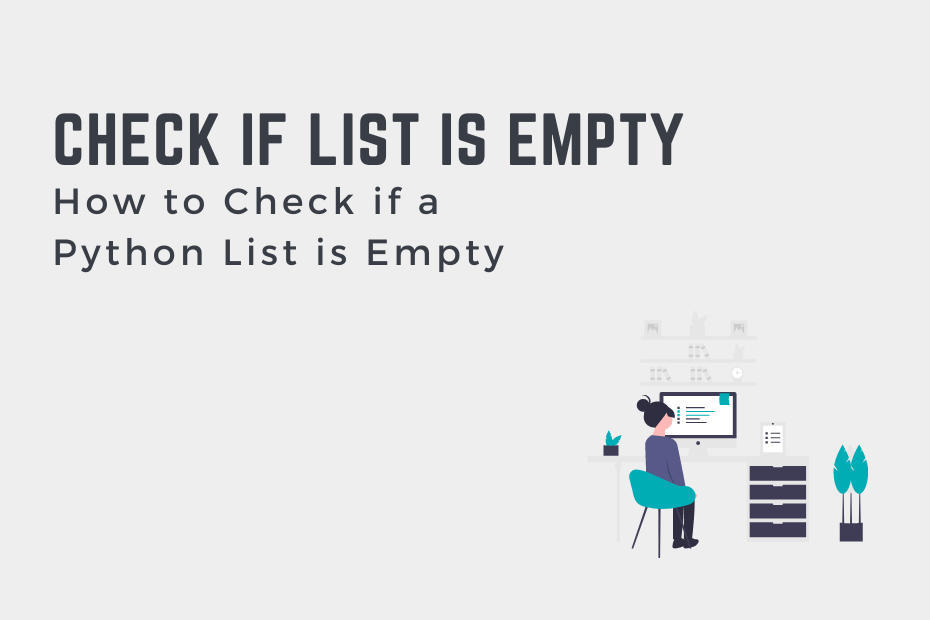





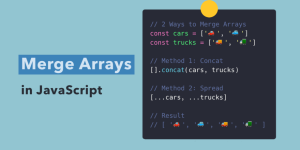
+ There are no comments
Add yours