Introduction
In data visualization, legends play an important role in providing additional information about the plotted data. Matplotlib is a popular Python library for creating visualizations, and it provides various customization options, including the ability to change the fontsize of the legend. In this tutorial, we will explore different methods to adjust the legend fontsize in Matplotlib.
Prerequisites
Before we begin, make sure you have Matplotlib installed in your Python environment. You can install it using pip:
pip install matplotlib
Also, it’s helpful to have some basic knowledge of Matplotlib and how to create plots using the library.
Changing the Legend Fontsize
Matplotlib provides different approaches to modify the fontsize of the legend. Let’s explore these methods one by one.
Method 1: Using the fontsize Parameter
One straightforward method to change the legend fontsize is by using the fontsize parameter of the legend function. This method allows you to directly specify the desired fontsize value.
Here’s an example:
import matplotlib.pyplot as plt
# Create a plot
plt.plot([1, 2, 3], [4, 5, 6], label='Line')
# Add a legend
plt.legend(fontsize=12)
# Show the plot
plt.show()
In this example, we create a simple plot with a single line and add a legend to it. By setting the fontsize parameter to 12, we adjust the legend’s fontsize.
Method 2: Using the set_fontsize Method
Another way to change the legend fontsize is by using the set_fontsize method of the legend object. This method allows you to modify the fontsize after creating the legend.
Here’s an example:
import matplotlib.pyplot as plt
# Create a plot
plt.plot([1, 2, 3], [4, 5, 6], label='Line')
# Add a legend
legend = plt.legend()
legend.set_fontsize(12)
# Show the plot
plt.show()
In this example, we first create a legend object using the legend function. Then, we use the set_fontsize method to adjust the fontsize of the legend to 12.
Method 3: Using the rcParams Configuration
Matplotlib provides a global configuration option called rcParams that allows you to modify various properties, including the legend fontsize. By updating the rcParams configuration, you can change the default fontsize for all legends in your code.
Here’s an example:
import matplotlib.pyplot as plt
# Update the rcParams configuration
plt.rcParams['legend.fontsize'] = 12
# Create a plot
plt.plot([1, 2, 3], [4, 5, 6], label='Line')
# Add a legend
plt.legend()
# Show the plot
plt.show()
In this example, we update the legend.fontsize property in the rcParams configuration to 12. This will apply the fontsize change to all legends in the code.
Conclusion
Modifying the legend fontsize in Matplotlib allows you to improve the readability and aesthetics of your visualizations. In this tutorial, we explored different methods to change the legend fontsize, including using the fontsize parameter, the set_fontsize method, and the rcParams configuration. By applying these techniques, you can customize the legend to meet your specific needs and create visually appealing plots.

My name is Mark Stein and I am an author of technical articles at EasyTechh. I do the parsing, writing and publishing of articles on various IT topics.






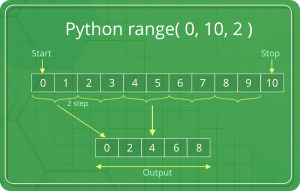
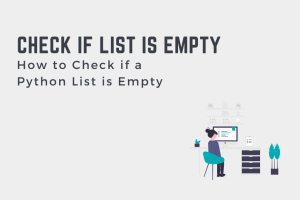
+ There are no comments
Add yours