Introduction to Finding the Size of an Array in C++
Determining the size of an array is a common task in C++ programming. The size of an array refers to the number of elements it contains. Knowing the size of an array is crucial for various operations, such as iterating over its elements or performing calculations based on its size. In C++, you can use the sizeof operator to find the size of an array. In this article, we will explore how to use the sizeof operator to determine the size of an array in C++, along with some important considerations.
Using the sizeof Operator to Find the Size of an Array
In C++, the sizeof operator allows you to determine the size of a data type or an object, including arrays. Here’s how you can use the sizeof operator to find the size of an array:
int numbers[] = {1, 2, 3, 4, 5};
int size = sizeof(numbers) / sizeof(numbers[0]);
In this example, we have an array called numbers containing 5 elements. To find the size of the array, we divide the total size of the array (sizeof(numbers)) by the size of a single element (sizeof(numbers[0])). This calculation gives us the number of elements in the array, which is stored in the variable size.
Important Considerations
sizeof Operator and Arrays
When using the sizeof operator with an array, it returns the total size of the array in bytes. This size includes all the elements of the array and any additional padding required for alignment. It’s important to note that the sizeof operator does not provide the number of elements directly, but rather the total size in bytes.
Limitations of sizeof Operator
The sizeof operator has certain limitations when used with arrays. It can only determine the size of arrays with known sizes at compile-time. If you pass a dynamically allocated array or a pointer to an array to the sizeof operator, it will not provide the expected result. For dynamically allocated arrays, you need to keep track of the size separately.
Size of Multidimensional Arrays
In the case of multidimensional arrays, the sizeof operator returns the total size of the entire array, which is the product of the sizes of all its dimensions. For example, if you have a 2-dimensional array with dimensions [3][4], the sizeof operator will return the total size of the array (3 * 4 = 12).
Alternative Approaches
Using Templates
Another approach to finding the size of an array in C++ is to use templates. You can create a template function that takes an array as a parameter and returns its size using the sizeof operator. Here’s an example:
template <typename T, size_t N>
size_t arraySize(T (&)[N]) {
return N;
}
int numbers[] = {1, 2, 3, 4, 5};
int size = arraySize(numbers);
In this example, the arraySize function is a template function that takes an array by reference. The template parameter N represents the size of the array, which is returned by the function.
Using Standard Library Functions
C++ provides standard library functions that can help determine the size of an array. The std::extent function, available in the <type_traits> header, can be used to obtain the

Hi all, my name is Angelika and I am one of the authors of the EasyTechh website. Like the rest of our team I am incredibly ambitious and I love helping people.
That’s why I write here and not only here 😉 I write interesting and useful for people articles in the IT sphere and a little bit about life.
Enjoy reading.

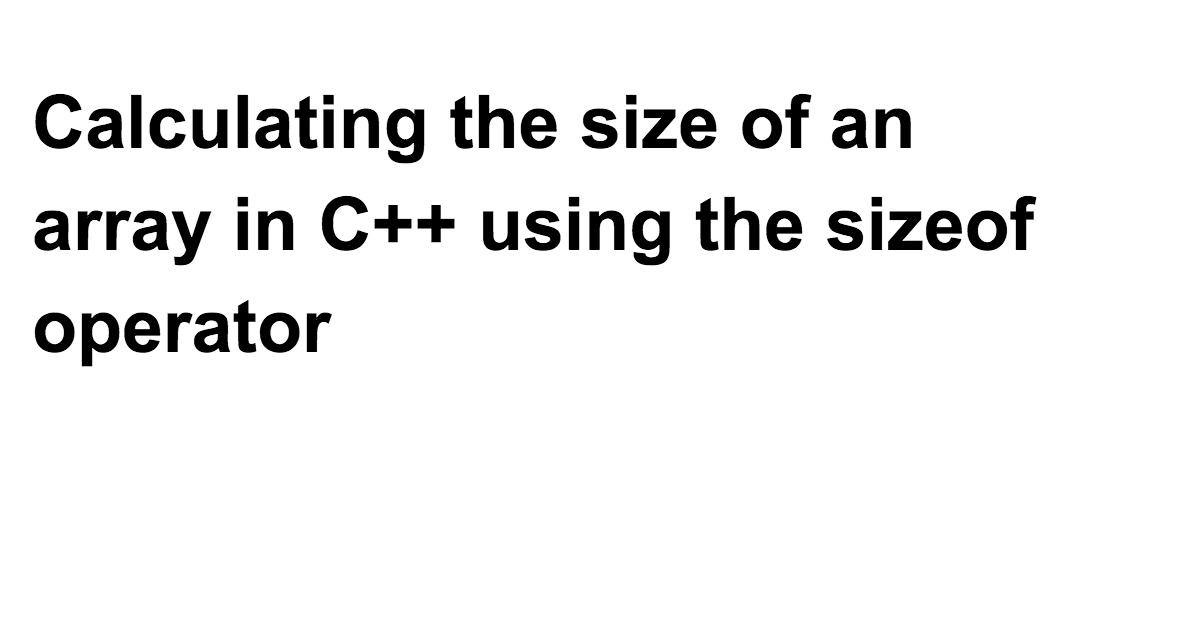



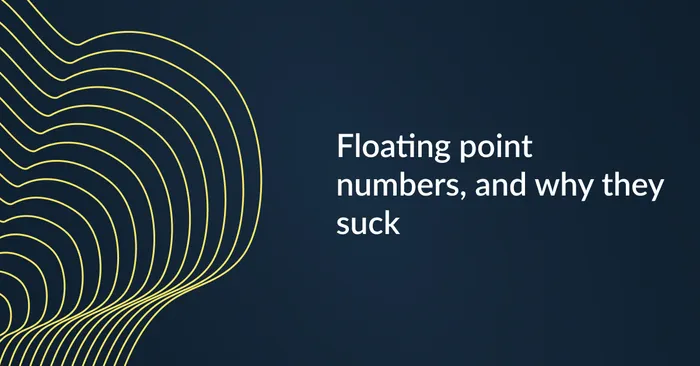



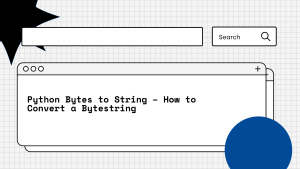
+ There are no comments
Add yours