Introduction to Converting Bytes to String in Python
In Python, working with byte data is common, especially when dealing with binary files, network communication, or encryption. While bytes represent binary data, strings are used for textual data. Converting a byte string to a string is necessary to interpret and manipulate the data as text. Python provides several methods and techniques to convert bytes to a string representation. In this article, we will explore different approaches to convert a byte string to a string in Python. Using the decode() Method
Decoding Bytes with the decode() Method
The most common and straightforward way to convert a byte string to a string in Python is by using the decode() method. This method is available on byte objects and accepts an encoding parameter that specifies how the bytes should be interpreted. Here’s an example:
byte_string = b"Hello, World"
string = byte_string.decode("utf-8")
print(string)
In this example, the decode() method is called on the byte_string object with the “utf-8” encoding, which is a widely used encoding for text. The resulting string is then printed to the console.
Specifying the Encoding
Choosing the Appropriate Encoding
When converting byte data to a string, it’s essential to specify the correct encoding that matches the original encoding of the byte string. The choice of encoding depends on how the byte string was generated or obtained. Common encodings include “utf-8”, “ascii”, “latin-1”, and “utf-16”. If the encoding is unknown, it may lead to decoding errors or incorrect string representations.
Handling Encoding Errors
In some cases, the byte string may contain characters that are not valid for the specified encoding. When decoding, you can handle such errors by passing the errors parameter to the decode() method. Common error handling options include “strict” (raise an error), “ignore” (skip the invalid characters), or “replace” (replace the invalid characters with a replacement character). Here’s an example:
byte_string = b"Hello, \xff World"
string = byte_string.decode("utf-8", errors="replace")
print(string)
In this example, the byte string contains an invalid character (\xff) for the “utf-8” encoding. By specifying errors="replace", the invalid character is replaced with the Unicode replacement character.
Using the str() Function
Converting Bytes to String with the str() Function
Another way to convert a byte string to a string in Python is by using the str() function. This function converts an object to its string representation. When called with a byte string as the argument, it automatically applies the decode() method with the “utf-8” encoding. Here’s an example:
byte_string = b"Hello, World"
string = str(byte_string, "utf-8")
print(string)
In this example, the str() function is used to convert the byte string to a string representation.
Understanding Bytes and String Data Types
Bytes vs. String
In Python, bytes and strings are distinct data types. Bytes represent binary data, while strings represent textual data. Bytes are immutable, and their elements are integers ranging from 0 to 255, while strings are sequences of Unicode characters. Converting between bytes and strings involves encoding and decoding operations.
Additional Considerations
Encoding Bytes to String
Converting bytes to a string is known as decoding. On the other hand, converting a string to bytes is known as encoding. Python provides the encode() method and the bytes() constructor for encoding string data into bytes.
Handling Invalid or Corrupted Data
When working with byte data, it’s important to handle cases where the data is invalid or corrupted. This can be achieved by incorporating error handling techniques, such as using try-except blocks to catch decoding errors and handle them appropriately.
Conclusion
Converting a byte string to a string is a crucial operation when working with binary data in Python. By using the decode() method or the str() function with the appropriate encoding, you can convert byte data to a string representation, allowing you to interpret and manipulate the data as text. Understanding encoding considerations and handling encoding errors is important to ensure accurate conversions and avoid data corruption.

My name is Mark Stein and I am an author of technical articles at EasyTechh. I do the parsing, writing and publishing of articles on various IT topics.

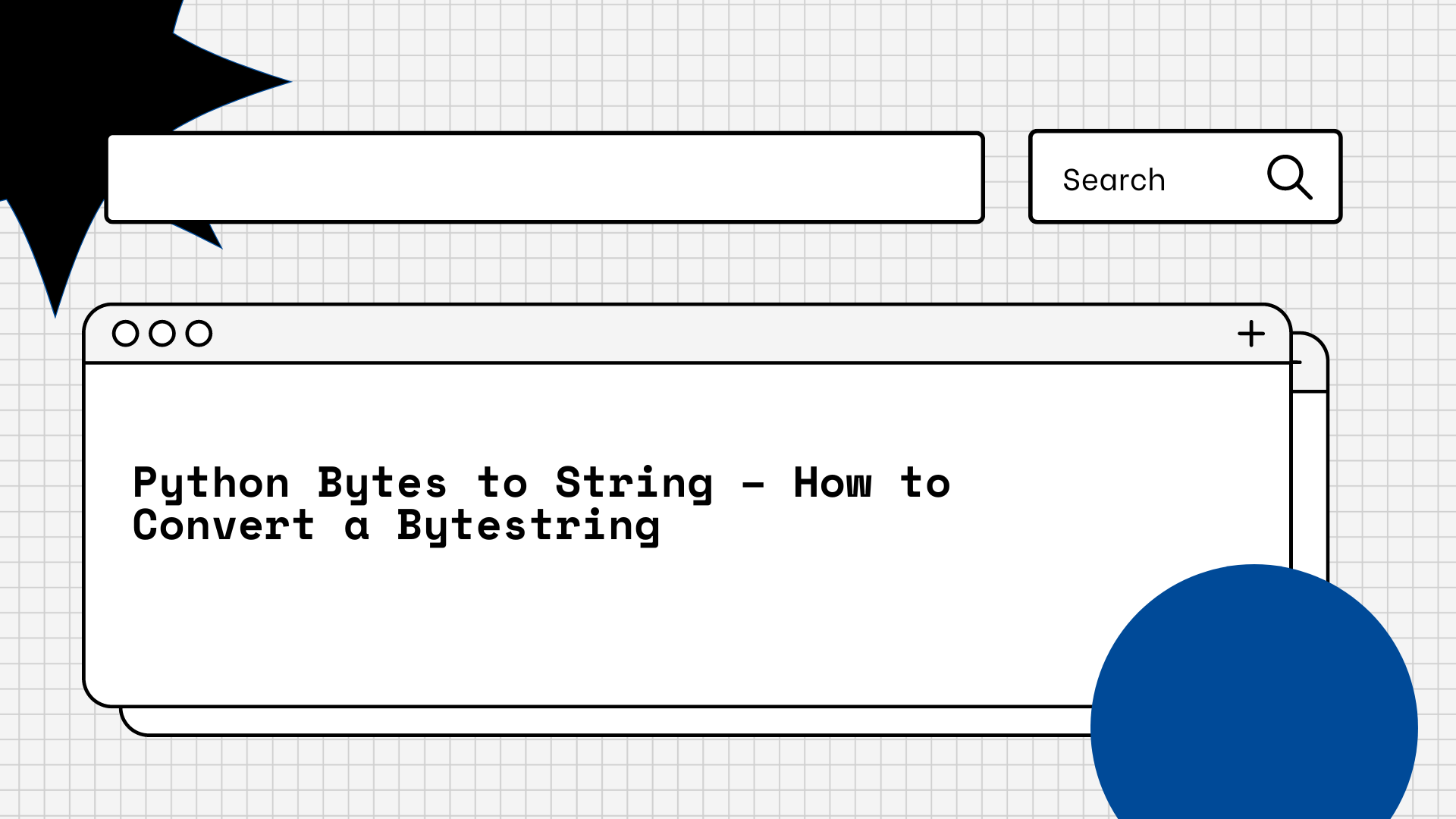






+ There are no comments
Add yours