Introduction
In Python programming, there are situations when you need to terminate a program before it reaches its natural end. The exit() function provides a way to accomplish this by immediately stopping the execution of the program. In this article, we will explore the exit() function and how it can be used to gracefully exit a Python program.
Understanding the exit() Function
The exit() function is a built-in function in Python’s sys module. It is used to exit the current Python script or interactive session. When the exit() function is called, it terminates the program execution and returns control to the operating system.
Using the exit() Function
To use the exit() function, you need to import the sys module first. Here’s an example of how to use exit():
import sys
# Your code here...
# Exit the program
sys.exit()
Terminating with an Exit Code
By default, when you call exit(), it terminates the program with an exit code of 0, indicating a successful execution. However, you can also specify an exit code as an argument to the exit() function. The exit code can be any integer value, and it provides a way to communicate the program’s termination status to the calling process or shell.
For example, if you want to indicate an error condition, you can use a non-zero exit code:
import sys
# Your code here...
# Exit the program with an error code
sys.exit(1)
Using exit() in Conditional Statements
The exit() function is commonly used within conditional statements to terminate the program based on certain conditions. Here’s an example:
import sys
# Your code here...
# Check a condition
if condition:
print("Condition met. Exiting...")
sys.exit()
# Continue with the program if the condition is not met
In this example, if the condition is met, the program will print a message and exit immediately.
Graceful Program Termination
When using the exit() function, it’s important to consider the impact on the program’s execution. If the program is terminated abruptly, there may be resources or tasks that were not properly handled or cleaned up. It’s good practice to ensure a graceful termination by performing necessary cleanup tasks before calling exit().
For example, if your program opens a file, you should close the file before exiting:
import sys
# Open a file
file = open("data.txt", "r")
# Read and process the file
# Close the file
file.close()
# Exit the program
sys.exit()
By properly closing the file, you ensure that any buffered data is written to the disk and resources are released before exiting.
Handling Exceptions with exit()
The exit() function can also be used to handle exceptions and exit the program in case of an error. You can catch an exception and call exit() within the exception handling block:
import sys
try:
# Your code here...
# Check for an error condition
if error_condition:
raise Exception("Error occurred. Exiting...")
# Continue with the program if no error occurs
except Exception as e:
print(e)
sys.exit(1)
In this example, if an error condition is encountered, an exception is raised, and the program exits with an error code of 1.
Conclusion
The exit() function provides a convenient way to terminate a Python program at any point in its execution. By using exit(), you can gracefully exit the program and communicate the termination status through an exit code. Remember to handle any necessary cleanup tasks before calling exit() to ensure a smooth and controlled program termination.

Hi all, my name is Angelika and I am one of the authors of the EasyTechh website. Like the rest of our team I am incredibly ambitious and I love helping people.
That’s why I write here and not only here 😉 I write interesting and useful for people articles in the IT sphere and a little bit about life.
Enjoy reading.

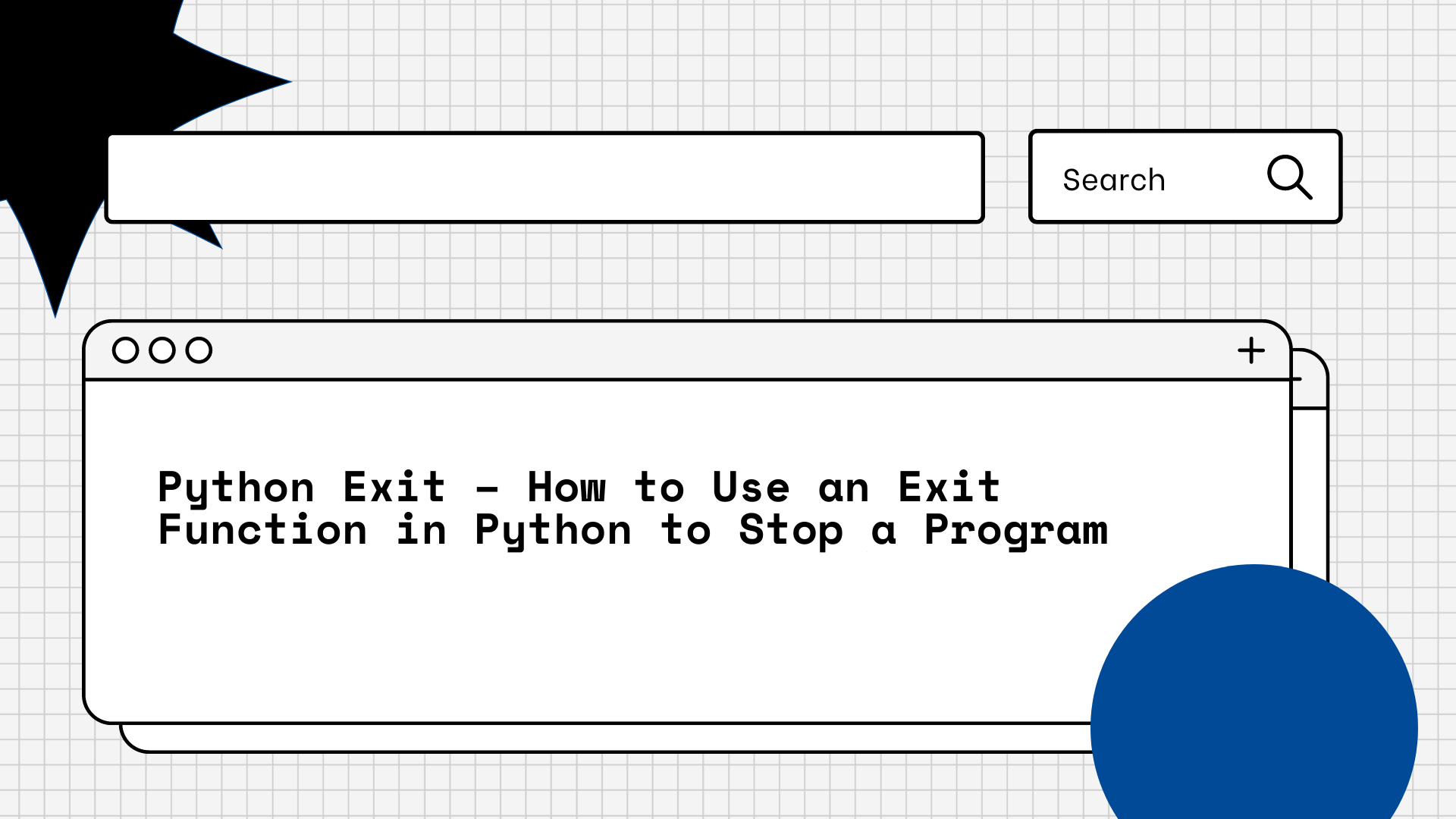



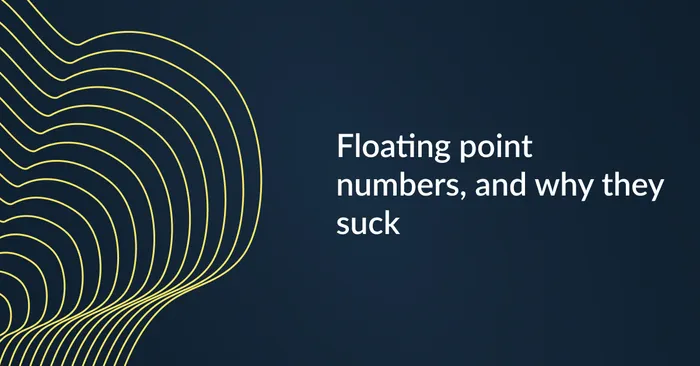




+ There are no comments
Add yours