Introduction
Sorting is a common operation in programming, and Python provides several methods to sort lists efficiently. Whether you need to sort a list of numbers, strings, or objects, Python offers versatile sorting techniques to suit your needs. In this article, we will explore various ways to sort a list in Python, along with examples and best practices.
Sorting a List Using the sort() Method
The most straightforward way to sort a list in Python is by using the sort() method. This method sorts the list in-place, meaning it modifies the original list directly. Here’s an example:
# Create a list of numbers
numbers = [3, 1, 4, 2, 5]
# Sort the list in ascending order
numbers.sort()
print(numbers) # Output: [1, 2, 3, 4, 5]
In this example, we call the sort() method on the numbers list, which rearranges the elements in ascending order.
Sorting a List Using the sorted() Function
If you prefer to create a new sorted list without modifying the original list, you can use the sorted() function. This function takes an iterable, such as a list, and returns a new sorted list. Here’s an example:
# Create a list of strings
fruits = ['apple', 'banana', 'cherry', 'date']
# Sort the list in alphabetical order
sorted_fruits = sorted(fruits)
print(sorted_fruits) # Output: ['apple', 'banana', 'cherry', 'date']
In this example, we pass the fruits list to the sorted() function, which generates a new list sorted_fruits containing the elements in alphabetical order.
Sorting a List in Descending Order
By default, both the sort() method and the sorted() function sort lists in ascending order. However, if you need to sort a list in descending order, you can specify the reverse=True parameter. Here’s an example:
# Create a list of numbers
numbers = [3, 1, 4, 2, 5]
# Sort the list in descending order
numbers.sort(reverse=True)
print(numbers) # Output: [5, 4, 3, 2, 1]
In this example, we use the sort() method with the reverse=True parameter to sort the numbers list in descending order.
Sorting a List of Objects
In addition to sorting lists of basic data types, you can also sort lists of objects based on specific attributes. To achieve this, you can use the key parameter of the sort() method or the sorted() function. Here’s an example:
# Define a class representing a person
class Person:
def __init__(self, name, age):
self.name = name
self.age = age
# Create a list of Person objects
people = [
Person('Alice', 25),
Person('Bob', 30),
Person('Charlie', 20)
]
# Sort the list of objects by age
people.sort(key=lambda person: person.age)
for person in people:
print(person.name) # Output: Charlie, Alice, Bob
In this example, we define a Person class with name and age attributes. We then create a list of Person objects and sort them based on the age attribute using a lambda function as the key.
Sorting With a Custom Comparison Function
If you require a more complex sorting logic that cannot be achieved with the key parameter alone, you can define a custom comparison function using the cmp parameter. However, starting from Python 3, the cmp parameter is deprecated, and it’s recommended to use the key parameter instead.
Conclusion
Sorting lists is a fundamental operation in programming, and Python provides powerful tools to accomplish this task. Whether you need to sort lists of numbers, strings, or objects, the sort() method and the sorted() function offer efficient and flexible solutions. By understanding these sorting techniques, you can organize your data in a desired order and optimize your Python programs.

Hi all, my name is Angelika and I am one of the authors of the EasyTechh website. Like the rest of our team I am incredibly ambitious and I love helping people.
That’s why I write here and not only here 😉 I write interesting and useful for people articles in the IT sphere and a little bit about life.
Enjoy reading.

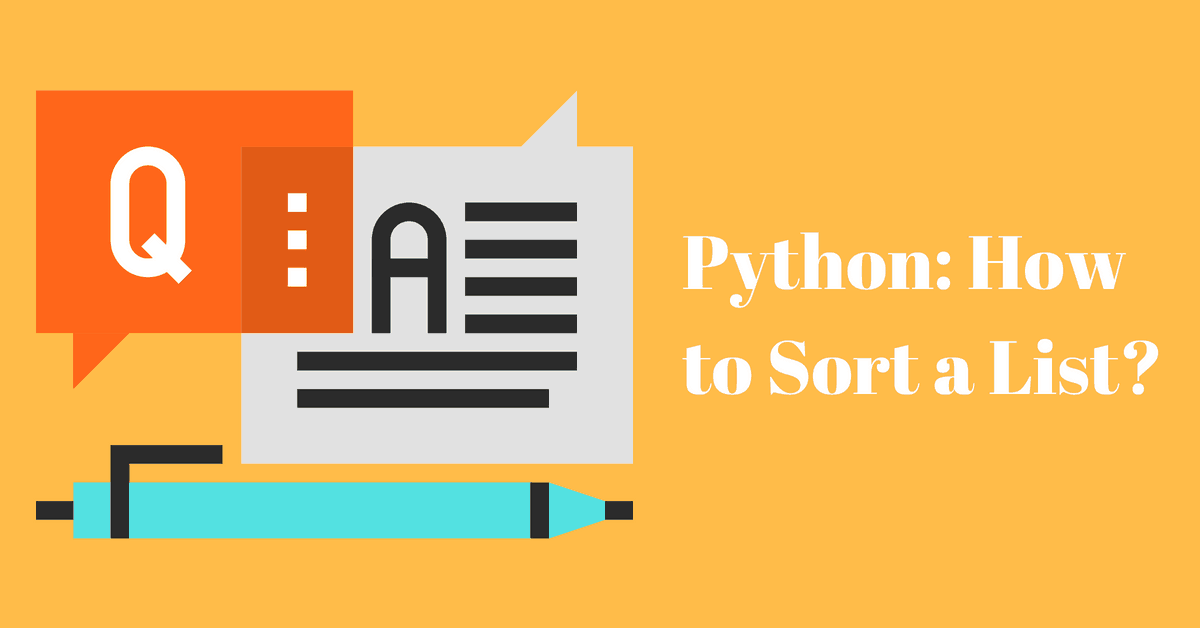



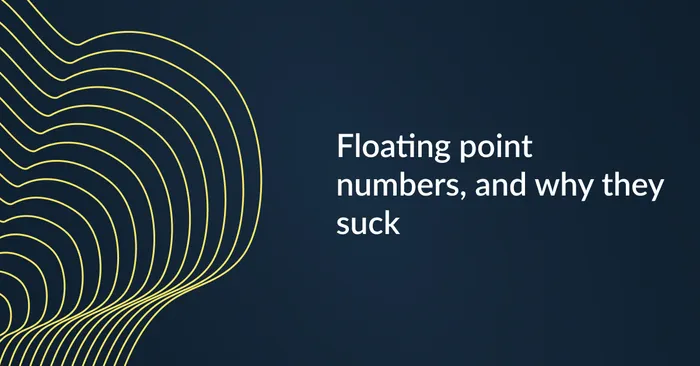



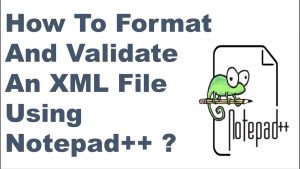
+ There are no comments
Add yours