Introduction to Rubber Duck Debugging
Rubber duck debugging is a problem-solving technique used by programmers to help identify and fix bugs in their code. It involves explaining the code line by line to an inanimate object, such as a rubber duck, in order to gain a deeper understanding of the problem at hand. In this article, we’ll explore the concept of rubber duck debugging, how it works, and how it can improve your programming skills.
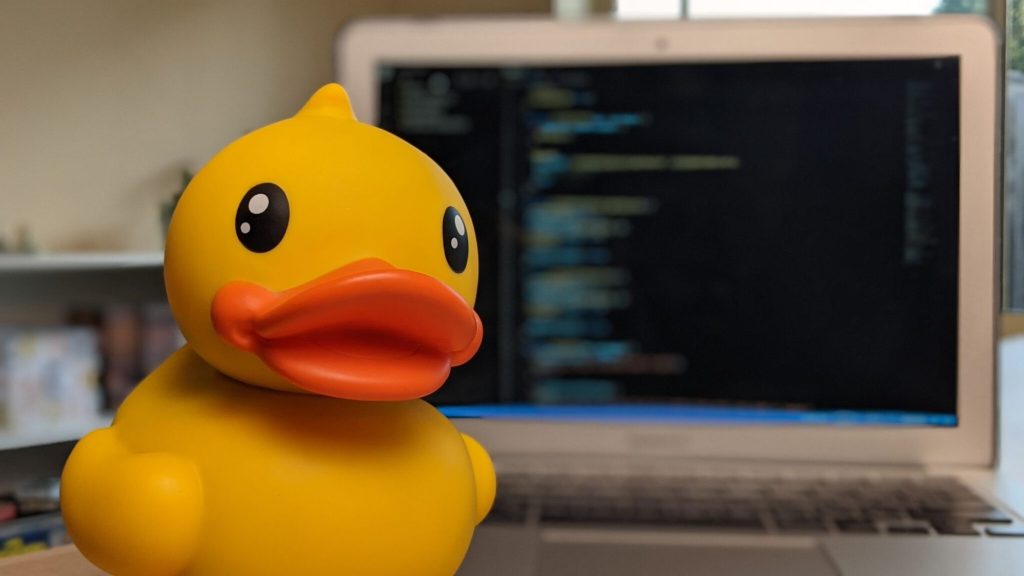
The Idea Behind Rubber Duck Debugging
The idea behind rubber duck debugging is rooted in the principle of “teaching” the problem to someone else, even if that someone else is an inanimate object like a rubber duck. By verbalizing your code and explaining it step by step, you are forced to break down the problem into manageable pieces and articulate your thought process.
When you encounter a bug or an issue in your code, instead of immediately seeking help from others, you can turn to your trusty rubber duck. By describing the problem to the duck in a detailed and systematic manner, you might just stumble upon the solution yourself.
How to Perform Rubber Duck Debugging
Performing rubber duck debugging is a straightforward process. Follow these steps to get started:
- Get a rubber duck or any other inanimate object that you can use as a “listener.”
- Place the rubber duck on your desk or any convenient location.
- When you encounter a bug or an issue in your code, explain the problem to the rubber duck out loud. Go line by line, describing what each line of code is supposed to do.
- Be as detailed as possible and try to articulate your thoughts clearly. This process helps you analyze your code more deeply and may reveal errors or misunderstandings that you might have overlooked.
- Often, the act of explaining the problem out loud triggers new insights or ideas. You might discover the root cause of the issue or come up with a potential solution.
- If you manage to solve the problem during the process of explaining it to the rubber duck, congratulations! You’ve successfully employed rubber duck debugging.
Benefits of Rubber Duck Debugging
Rubber duck debugging offers several benefits to programmers, including:
- Enhanced Problem Solving: By verbalizing your code and explaining it in detail, you develop a clearer understanding of the problem at hand. This leads to more effective problem-solving skills.
- Improved Code Quality: Rubber duck debugging helps you identify logical errors, syntax mistakes, or faulty assumptions in your code. It encourages you to review and refine your code, resulting in higher-quality software.
- Independent Problem Solving: Instead of relying solely on external assistance, rubber duck debugging empowers you to tackle issues on your own. It encourages self-sufficiency and boosts your confidence as a programmer.
- Reduced Interruptions: With rubber duck debugging, you can resolve many issues without disturbing your colleagues or waiting for their availability. This saves time and keeps the flow of your work uninterrupted.
- Deepened Understanding: By dissecting your code and explaining it step by step, you gain a deeper understanding of its intricacies. This knowledge improves your overall programming skills and helps you become a better developer.
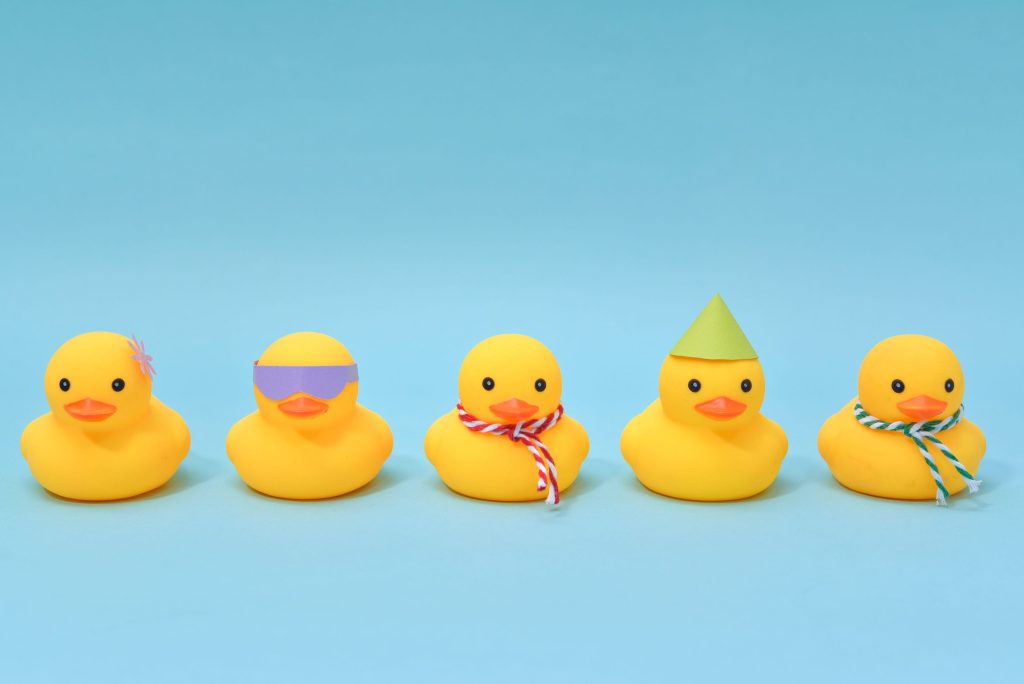
Other Forms of Rubber Duck Debugging
While the traditional rubber duck is the most popular form of a debugging companion, there are other alternatives you can use:
- Digital Rubber Ducks: Virtual rubber ducks or debugging apps that simulate the experience of explaining your code to an object.
- Colleague or Friend: Instead of an inanimate object, you can explain your code to a colleague or friend who might be willing to listen.
- Writing Out the Explanation: If verbalizing the code doesn’t suit your style, you can write out the explanation on paper or in a text editor.
Conclusion
Rubber duck debugging is a simple yet effective technique that can greatly improve your problem-solving skills as a programmer. By articulating your code, line by line, to an inanimate object like a rubber duck, you gain a deeper understanding of the problem and increase your chances of finding the solution on your own. So, next time you encounter a bug, grab your trusty rubber duck and start explaining. You might be surprised by the insights and solutions that emerge from the process. Happy debugging!

My name is Mark Stein and I am an author of technical articles at EasyTechh. I do the parsing, writing and publishing of articles on various IT topics.




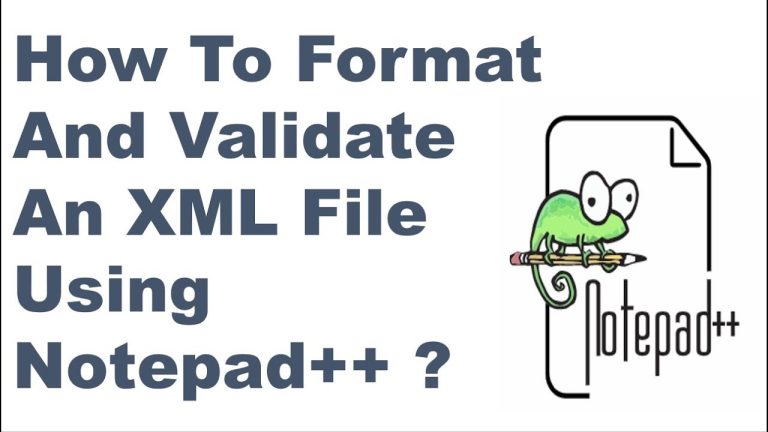



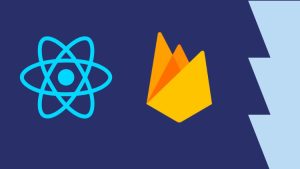

+ There are no comments
Add yours