Introduction to File Searching in Linux
The Linux command line offers a wide range of powerful tools and utilities to efficiently search for files within the file system. Whether you’re looking for a specific file or trying to find files that match a certain pattern or criteria, Linux provides various commands and techniques to help you accomplish your file search tasks. In this article, we will explore different methods for searching files from the Linux command line, equipping you with the knowledge to effectively locate the files you need.
Using the find Command
Understanding the find Command
The find command is a versatile and powerful tool for searching files in Linux. It allows you to search for files based on different criteria such as file name, size, permissions, modification time, and more. The basic syntax of the find command is as follows:
find [path] [expression]
Here, [path] specifies the starting directory for the search, and [expression] defines the search criteria.
Searching by File Name
To search for files based on their names, you can use the -name option with the find command. For example, to find all files named example.txt within the current directory and its subdirectories, you can run the following command:
find . -name "example.txt"
The . represents the current directory, but you can replace it with any other directory path as needed.
Searching by File Type
The -type option allows you to search for files based on their types. For example, to find all directories within the current directory and its subdirectories, you can use the following command:
find . -type d
Similarly, to search for regular files, you can use -type f.
Combining Search Criteria
You can combine multiple search criteria to narrow down your file search. For example, to find all text files with the .txt extension within a specific directory, you can use the following command:
find /path/to/directory -type f -name "*.txt"
Here, /path/to/directory should be replaced with the actual path to the directory you want to search.
Using the locate Command

Introduction to the locate Command
The locate command is another useful tool for file searching in Linux. It relies on a pre-built database of file names and paths, which makes it faster than the find command for searching files by name. However, it may not reflect the most up-to-date file system changes.
Updating the locate Database
Before using the locate command, it’s important to update its database to ensure accurate search results. You can update the database by running the following command as the root user:
sudo updatedb
This command updates the database based on the current state of the file system.
Searching for Files
Once the database is updated, you can use the locate command to search for files. For example, to find all files with the name example.txt, you can run the following command:
locate example.txt
The locate command will display a list of file paths that match the specified search pattern.
Using Other Search Tools
Apart from find and locate, there are other useful command-line tools for file searching in Linux:
grep
The grep command is primarily used for searching patterns within file contents, but it can also be handy for searching file names

Hi all, my name is Angelika and I am one of the authors of the EasyTechh website. Like the rest of our team I am incredibly ambitious and I love helping people.
That’s why I write here and not only here 😉 I write interesting and useful for people articles in the IT sphere and a little bit about life.
Enjoy reading.

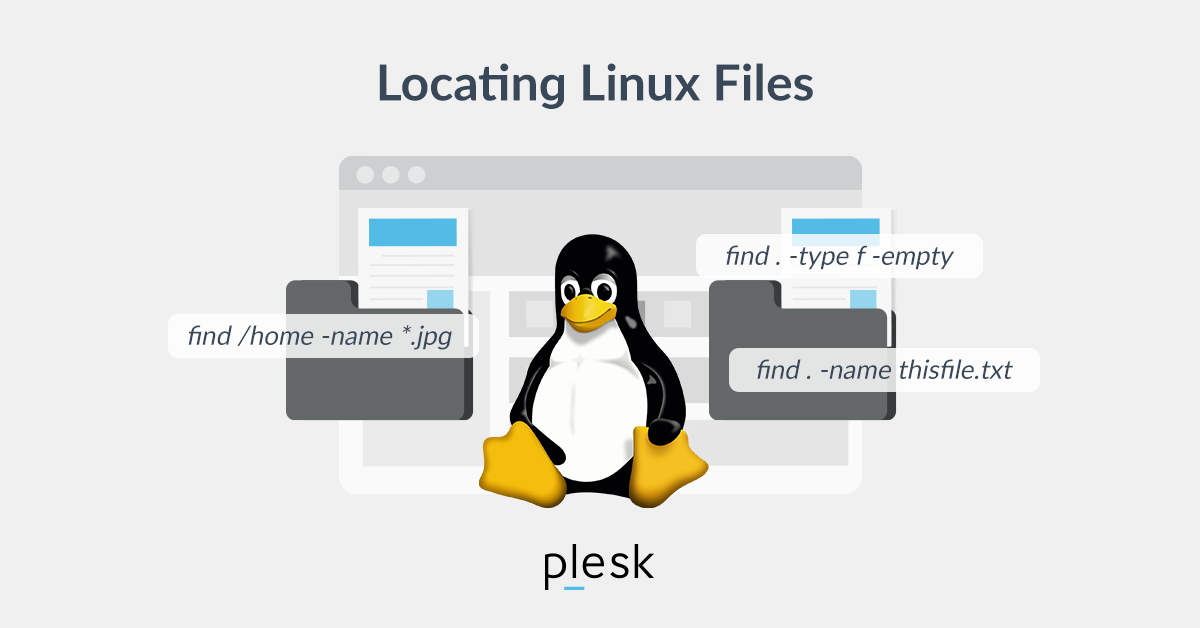

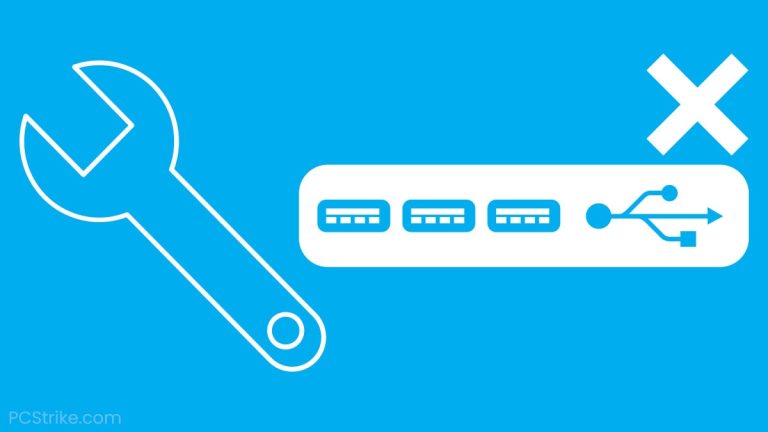

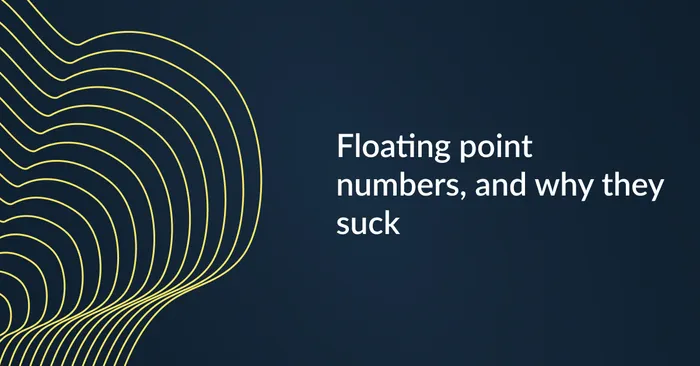




+ There are no comments
Add yours